 In today's age of remote and hybrid work, organizations want teams to collaborate, share ideas, and scale their creative process better. According to Canva's Visual Economy Report that surveyed 1,600 global business leaders, communicating visually is fast becoming the most impactful way to communicate in the workplace. Eighty-nine percent of them believe that it enhances collaboration and agree that visual communication methods have helped team members connect with each other.
In today's age of remote and hybrid work, organizations want teams to collaborate, share ideas, and scale their creative process better. According to Canva's Visual Economy Report that surveyed 1,600 global business leaders, communicating visually is fast becoming the most impactful way to communicate in the workplace. Eighty-nine percent of them believe that it enhances collaboration and agree that visual communication methods have helped team members connect with each other.
"Businesses now must learn how to communicate visually and leave lasting impact to their stakeholders and customers. It's made possible when your teams have the tool to create and collaborate together, without having to learn complex processes that take time to learn," said Maisie Littaua, head of growth of Canva Philippines.
Canva's Visual Suite revolutionizes the way teams work by providing a comprehensive platform that addresses all their visual communication needs, empowering them to streamline their workflow and boost creativity. It is designed for the modern workplace–whether it be a multinational with teams scattered across the world or a start-up seeking a cost-effective, all-in-one tool for their communication and creative requirements.
The report also highlights that 89% of the respondents believe that communicating visually helps them articulate ideas better. With Canva's intuitive tools and features, teams can easily create visually compelling content that enhances communication and drives better results. Its powerful collaboration features also make it easier for teams to brainstorm and convert ideas into ready-to-share designs.
Get better at brainstorming sessions with Canva Whiteboards
Canva Whiteboards help solve many problems that teams might encounter during meetings, brainstorming and planning sessions, and team buildings.
Make collaborations more engaging. Grab participants’ attention with an experiential online collaboration thanks to hundreds of fun elements like sticky notes and stickers. You can even add reference photos and videos from Canva’s vast content library.Provide structure. Get the ideas going with ready-to-use templates, or create customized idea maps, flow charts and diagrams.
Take a vote. Ready to choose ideas? Use stickers to react to an idea, or mark it for further discussion
Jumpstart the conversation. Use the Magic Write tool within Whiteboards to generate prompts or lists to stimulate discussion, or instantly summarize key points into a paragraph for a report or email.
Leave your mark. Use the new Canva Draw Tool–which has pens and highlighters in different colors and thickness, and automatic shape features–to sketch, doodle, mark up text, or quickly create diagrams and flowcharts.
Turn documents into multimedia masterpieces with Canva Docs
In the visual age, it’s important to add images, infographics and other interactive elements into any kind of work. With Canva Docs, anyone can create stunning multimedia reports even without a design background. Access one of the world’s biggest design libraries. Get 20,000 premium templates and 3.5 million graphic elements like images, icons, and videos for project plans, strategy documents, lesson plans, and other document types.
Use data storytelling. Quickly create graphs and infographics from thousands of templates, graphic elements. You can even animate images and text for dynamic data visualization.
Collaborate and share. For collaborative documents like editorials or business planning, teams can comment on a document, and tag and assign tasks to specific members. Once the document is complete, teams can even turn it into a pitch-ready presentation deck by clicking the “Convert to Presentation” button.
Overcome writer’s block with Magic Write. Canva’s AI-powered content generation is now available on Visual Suite products like Docs, Whiteboards, and Presentations. Use it to generate drafts, create outlines, or kicko ideas for your next post.
Make pro-quality videos with Canva Video
Video editing used to require a lot of skill and equipment. But with Canva’s drag-and-drop editor, anyone can make videos for any platform or need whether it’s a reel, an advertisement, or even a tutorial. Get intuitive and functional features. Upload your clips, drag them to a timeline, and then use the tools to adjust speed, size, and appearance on the screen. Not sure how to start? Pick from thousands of customizable templates for different formats and industries.
Enjoy a personal sound studio. Access the pre-licensed music and sound effects in the library, or record voice overs, your screen or yourself without leaving Canva. For those subscribed to Canva Pro, you can use the Beat Sync feature to automatically sync video to any tune.
Add special effects. Upgrade to Canva Pro to get powerful features like video background removers, filters and effects, animations, and Magic Resize which instantly converts videos for different social media platforms.
Kaya sa Canva!
Littaua believes that the best creative process should feel like play, "We want to show everyone how easy and fun it can be to use these tools to make everyday work look and feel amazing. Visual Suite can be used throughout the creative process to stimulate ideas and increase collaboration and productivity."
In its effort to empower more Filipinos to design, Canva Philippines also launched a YouTube Channel, where the community can get ideas, tutorials and tips to help them maximize the potential of the Visual Suite potential to help them achieve their goals.
Check out youtube.com/@canva_ph to subscribe and learn more.
 Wedding planner Hannah Nuque-Carizon shares the beginning of their business, their struggles, inspiration and how they make couple’s dream weddings come true with Canva.
Wedding planner Hannah Nuque-Carizon shares the beginning of their business, their struggles, inspiration and how they make couple’s dream weddings come true with Canva.



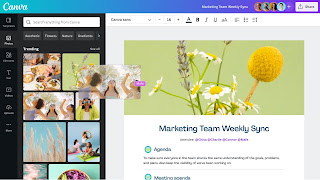







.png)

