 Treat your dad and show how much you love him with Mocasa
Treat your dad and show how much you love him with Mocasa
Father’s Day is fast approaching. If you haven’t figured out what to give the special guy on this special day, here are some thoughtful and trendy ideas that you can consider and get with Mocasa.
Mocasa is the Philippines’ first credit payment service app that allows you to pay later, anywhere. Simply download the app, apply for a credit account, submit all necessary documents (like government IDs and proof of income), and get approved within a few minutes. Once approved, you can easily buy gifts for your dad at 0% interest for up to 50 days.
You can use Mocasa both offline and online. It is actually one of the first few platforms that support the QRPH code standard of the Bangko Sentral ng Pilipinas (BSP) which allows you to conveniently pay in more than one million physical stores. It also offers Mocasa Card, a virtual Mastercard powered by Mocasa credit line, available for online transactions.
Make Other Dads Jealous, Scream “Sana Oil!”
Want to avoid the chaos during the Father’s Day weekend? Why not plan a special road trip with your dad and the rest of the family? Take him to Tagaytay for that comforting bulalo, go to Baguio for some horse-riding, or surf with him along the shores of La Union.
Wherever your destination is, Mocasa can help cover your gas and let you go the extra mile this Father’s Day. Just fuel up in any Petron or SeaOil branches and tap their QRPH code to pay using Mocasa app.
Dads Deserve Some Pampering Too
Dads can get stressed too. Let him unwind with a makeover, facial, or massage from his favorite barbershop or spa, or spoil him with some wardrobe additions from his favorite fashion outlets. Simply open the Mocasa app to pay in-store for that haircut, relaxation package, or trendy polo and trousers.
Similarly, you can use your Mocasa Card to finally check out those stylish gadgets, shirts, or shoes that you’ve always wanted to get for him from your online carts on platforms like Lazada and Shopee.
Take Care of “Judith”
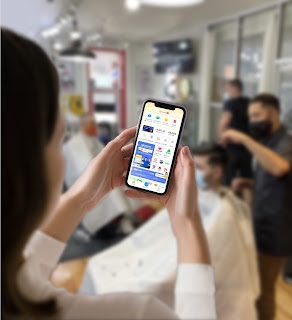 There’s no sweeter gesture than giving your dad some relief from this month’s bills. Just open the Mocasa app and go to “Pay Bills” to check the comprehensive list of billers. From telco, electric, water utilities to even real estate and healthcare, Mocasa got you and your dad’s back.
There’s no sweeter gesture than giving your dad some relief from this month’s bills. Just open the Mocasa app and go to “Pay Bills” to check the comprehensive list of billers. From telco, electric, water utilities to even real estate and healthcare, Mocasa got you and your dad’s back.
Satisfy Dad’s Food Cravings
Father’s Day shouldn't pass without a proper celebration. Whether you and your dad prefer to have his favorite food delivered to the comfort of your own home or dine-in at a restaurant, you can use Mocasa to pay for it. You can use Mocasa Card as a mode of payment when ordering on foodpanda or pay in-store via QRPH code.
Celebrating Father’s Day should not cause you additional stress. In fact, it should be one of those days when you can enjoy spending extra time with your "special man." So, stop worrying about what to get and, more importantly, about falling short in budget when buying that special gift for your dad. With Mocasa, you can get those thoughtful gifts and pay later, anywhere.
Mocasa is a financial technology company duly licensed and regulated by the Securities and Exchange Commission (SEC) and the Bangko Sentral ng Pilipinas (BSP). To learn more about the latest updates from Mocasa, visit www.mocasa.com or its Facebook, Instagram and Ti
Founded in 2021, Mocasa is a fintech company focusing on providing innovative credit payment services to the Philippine market. It aims to enable Filipino users to experience the convenience of credit payment anytime and anywhere – whether online or offline, without actually owning a physical card – while also enjoying benefits such as zero interest when paying on time, flexible installment plans, and credit limit growth.
Currently, Mocasa has over 100,000 users who have successfully obtained credit limit. It has also integrated with many well-known partners to provide quality credit services such as Mastercard and Asia United Bank (AUB).
To learn more about Mocasa or to experience its credit payment service, visit www.mocasa.com or download the Mocasa App in Google Play or Apple App Store.






No comments:
Post a Comment